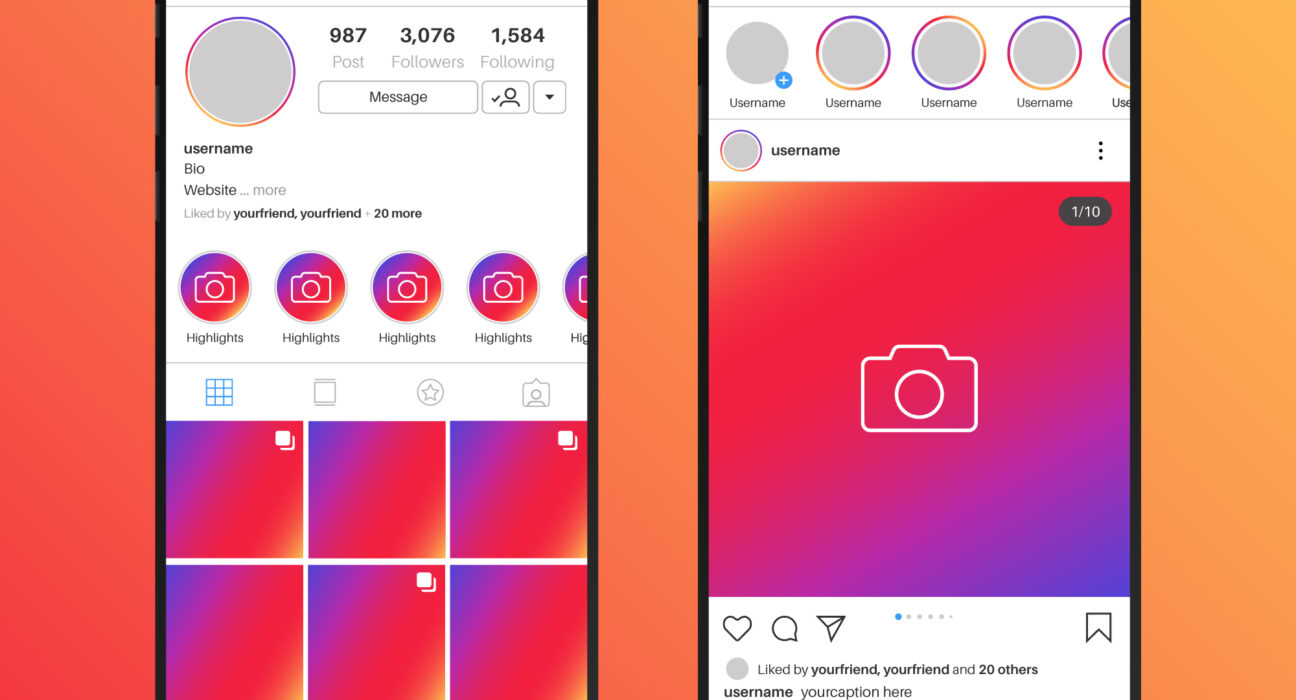If your business is online marketing, you know that images are essential. But creating a social media page and posting pictures is not enough.
You need to know the best ways to edit Instagram photos. Of course, sinister images and a bad editor can blur your picture.
Using apps and computers, you can make Instagram photos look brilliant. But there are more reasons why learning how to edit pictures is essential.
Read on to learn more about photo editing tips.
Identifying Your Aesthetic
Aesthetic defines the look and feel of your photos, so it’s essential to find something unique to you that conveys your branding message. It’s easy to start by looking at the Instagram accounts you like and creating a mood board to visualize better what you’re trying to achieve.
Once you have a clear idea of what you’re looking for, research apps or photography styles that can help you create high-quality, visually compelling images that convey your aesthetic.
Add filters and edit accordingly to ensure the photo reflects your overall vision. Lastly, post the finished product and watch your engagement increase!
Utilizing Editing Apps
Utilizing editing apps can help maximize the quality of your posts. First, deciding what filters and editing effects you want to apply is essential. Next, choose which app is the best choice for your needs. There are many options out there, so doing some research is beneficial.
Once you have an app in mind, use its variety of adjustments, touch-up tools, and color filters to edit your Instagram photos like a pro. You can also use special effects, like tilt-shift, to adjust focus and blur features. With this app, you can also change background.
Finally, don’t be afraid to experiment. Editing apps are easy to use, so take some time and explore the range of features.
Understanding Color Balance
When adjusting the color balance, consider a photo’s temperature, tint, highlights and shadows, brightness, and contrast. The color temperature should be set according to the environment; for example, you may use a cooler hue for a beach photo.
Adjusting the tint and hue levels helps achieve excellent results; you can use highlights and shadows to create depth. Luminance and contrast should also be balanced and set to create the best tone and texture for your photo.
Mastering the Golden Hour
To take advantage of this time, your photos should have a warm look, which can be achieved with the help of the Temperature slider. Add one of the many friendly filters Instagram offers to make the images extra magical.
If the filter doesn’t enhance the color, you can use the Highlights and Shadows sliders to bring out more detail. Color Balance is also outstanding when you want to adjust a specific color. To give the photo a lively feel, sharpen it a bit by increasing the Structure.
Understanding the Photo Editing Tips
Editing your photos on Instagram doesn’t have to be intimidating! Following these photo editing tips, you can now confidently edit your photos.
Whether you adjusted the lightness and contrast or added a flair of fun with a creative filter, you’re one step closer to becoming a pro. Get creative before the sun sets and submit your new masterpiece!
Check out the rest of our blog for more.